This post has been brewing in me for a while. When I mentioned to a close friend that I was thinking of doing a post on “how to look your best on a zoom call,” she insisted that I get to work on this right away. And so I did. I have researched the lighting, makeup, and position of the computer. I have watched how other people look on a Zoom call and why some people look so much better than others.
There are so many factors to take into consideration when you are on a Zoom conference call. First of all, is this a business or “ladies who cocktail call?” If it’s the former, then I suspect that you will want to look your at-home best, or at the very least, put together and presented in the best possible light. If it’s the latter, you may not care as much… although I am guessing that if you could at least get the lighting right, you might feel good about the cocktail hour and not really require any libations!
So, let’s begin with the lighting. This is truly the key to looking better or worse than you would like to look. Here is how lighting plays a role. First of all, you have several options in terms of figuring out where to set up your computer. You can either look at yourself on your phone in selfie mode, or you could click on a link to a Zoom call that is taking place in the future and you will be able to see how you look on the screen before the actual call takes place. Let’s call this a rehearsal.
BACKLIGHTING:
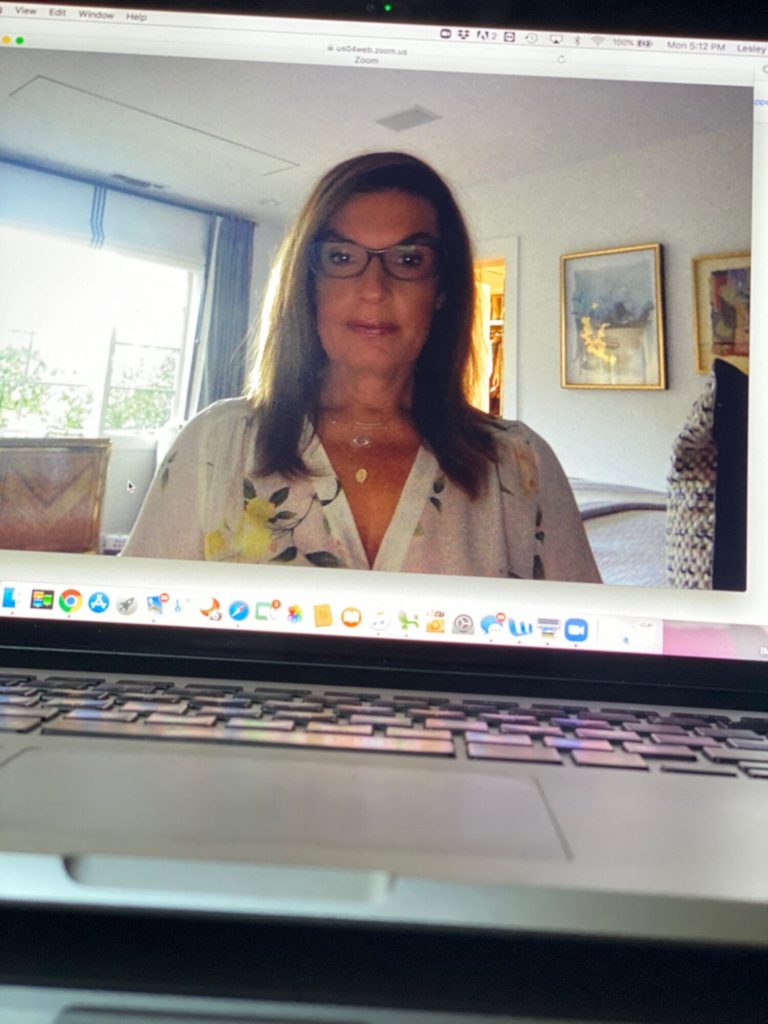
Here is what happens when you sit in front of a window. All the light is diffused and you appear hazy. The lighting is unflattering.
COMPUTER HEIGHT:
The height of your computer is actually very important. If it is on a desk and you are not a very tall person, you will be shot from below, and that is never flattering. Have you ever taken a selfie and it appears as though you had multiple chins or saggy skin… need I go on? That exact image of yourself, the one you loathe because you didn’t hold the phone up, is exactly what your colleagues will see. And you are not going to like it at all!


This is slightly better because now I am lit from the front since I moved my computer in front of the window. However, the computer is not raised and I do not like the way I look. You can so easily correct this by grabbing a shoebox or some large books and placing the computer on top of them.

The most flattering position of a computer is actually an angle. And if you are willing, you can order a computer stand on Amazon. I ordered this one by Nexstand. It was on my doorstep within a week and has really made a huge difference in how I look on the screen.

During this time of quarantine, you may find that you are spending more time in front of the computer screen and the strain of the blue light waves being emitted from the screen is taking a toll on your eyes. Blue light waves can cause dry eyes, eye strain, disruption of melatonin production, and sleep disruption. These glasses from Peepers will help with that as they block out the blue light. They come in readers and they are truly fabulous. Check them out here.

So what happens when you cannot place your computer in front of a window? The best thing to do would be to close the blinds or curtains and turn on the lights. This solves some of the problems, and you can solve all the problems completely with these minor adjustments.
If you are wearing glasses, there is likely to be glare bouncing off the lens.

This is easily corrected by angling your computer and/or the lid of your computer.

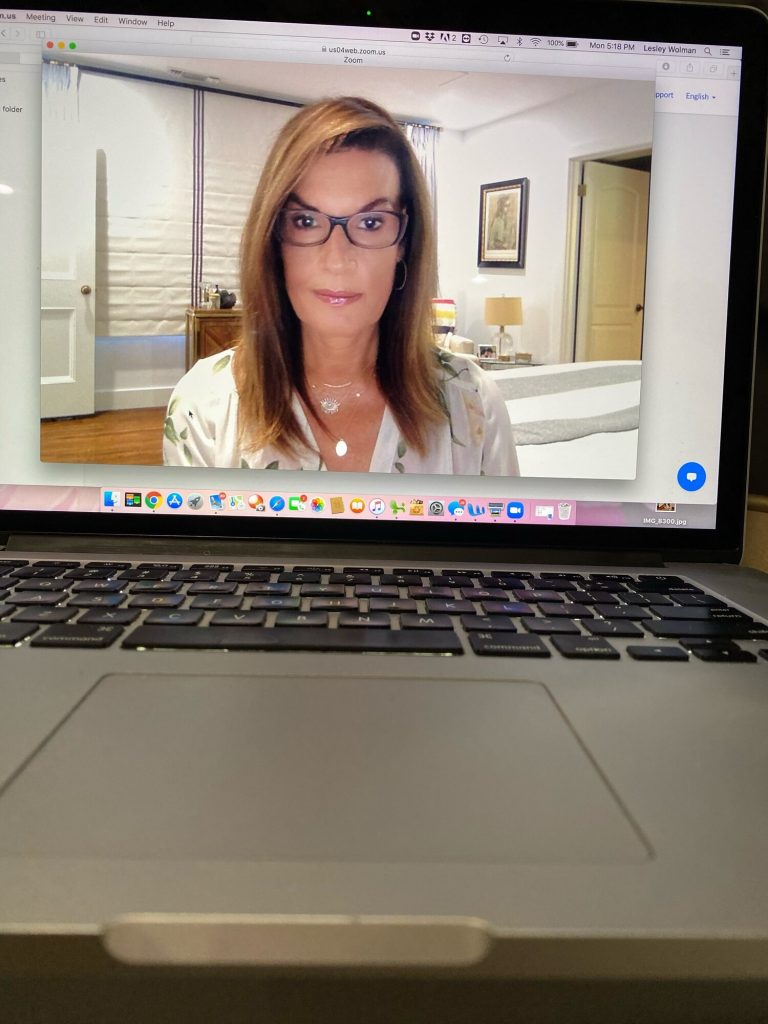

How you dress for a Zoom meeting is important. You should look exactly how you would look if you were attending the meeting in person. You would not go to a meeting in sweats, uncombed hair, and bare-faced. You should wear a top that is appropriate and flattering, and your makeup should not be heavy. Everything is exaggerated on camera. Keep your makeup simple. Concealer, tinted moisturizer, bronzer or blush, eyeliner, mascara, and a clear gloss is really all you need. Keep your jewelry simple, so that it does not become the focal point.






